Authentication
Once you have activated security, the system require you to login to obtain a token, and provide this token on subsequent APIs. This page describes how to login and provide a token.
Obtain a token
The sample test apps obtain a token as shown here. This is also illustrated in the swagger section, below.
Swagger Authentication
Once you activate, tokens are required, including in Swagger. You can obtain a token and authenticate as described below for the sqlite authentication-provider:
- Access the User Login service
- Use the Try it now feature as shown below
- Copy the token value for use in the next step

At the top of Swagger, locate the Authenticate button. Copy the token, precede it with Bearer, and login like this:
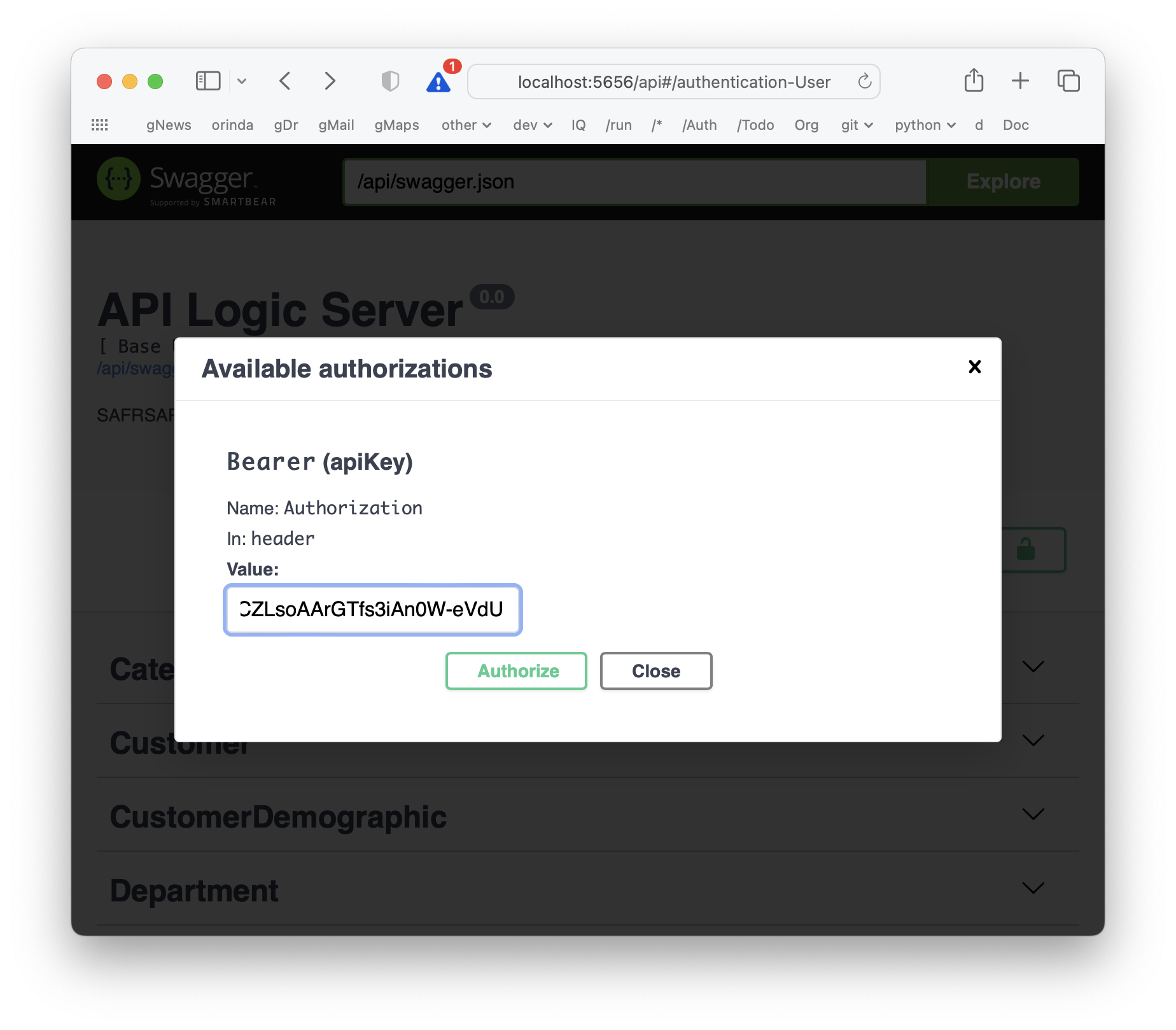
Provide token in header
The sample test apps use this token on API calls as shown here.