Data Model Classes
Most of API Logic Server functionality derives from the data model classes created from your schema when you create your project with ApiLogicServer create.
It operates as described below.
Create models.py from schema
ApiLogicServer create builds the database/models.py file, with a class for each table:
class Category(SAFRSBase, Base): # <--- singular/capitalized tablename
__tablename__ = 'CategoryTableNameTest' # <--- from schema
_s_collection_name = 'Category' # <--- defaults from class name - endpoint, admin reference
Id = Column(Integer, primary_key=True)
CategoryName = Column(String(8000))
Description = Column(String(8000))
class Order(SAFRSBase, Base):
__tablename__ = 'Order'
_s_collection_name = 'Order'
__table_args__ = (
ForeignKeyConstraint(['Country', 'City'], ['Location.country', 'Location.city']),
)
Id = Column(Integer, primary_key=True)
CustomerId = Column(ForeignKey('Customer.Id'), nullable=False, index=True)
EmployeeId = Column(ForeignKey('Employee.Id'), nullable=False, index=True)
# etc
AmountTotal = Column(DECIMAL(10, 2))
Country = Column(String(50))
City = Column(String(50))
Ready = Column(Boolean, server_default=text("TRUE"))
OrderDetailCount = Column(Integer, server_default=text("0"))
CloneFromOrder = Column(ForeignKey('Order.Id'))
# see backref on parent: parent = relationship('Order', remote_side=[Id], cascade_backrefs=True, backref='OrderList')
# see backref on parent: Location = relationship('Location', cascade_backrefs=True, backref='OrderList')
# see backref on parent: Customer = relationship('Customer', cascade_backrefs=True, backref='OrderList')
# see backref on parent: Employee = relationship('Employee', cascade_backrefs=True, backref='OrderList')
parent = relationship('Order', remote_side=[Id], cascade_backrefs=True, backref='OrderList') # special handling for self-relationships
OrderDetailList = relationship('OrderDetail', cascade='all, delete', cascade_backrefs=True, backref='Order') # manual fix
This was derived from sqlacodgen -- many thanks! (It is not necessary to
pipthis into your project - it's part of API Logic Server).
Class (end point) for each table
A class is created for each table. The name (e.g. Order) is derived from the table name: capitalized and singlularized.
End point name from Class
These class names are used as the default API endpoint name. Override them as described below.
Overriding the Class Name
Developers often want to control endpoint names. To do so, edit the value of _s_collection_name as shown above.
Relationship Names
Your class model includes accessors for related data:
-
Relationships are created on the one side of one-to-many relationships. The relationship name is the target class + "List", and is available in Python (
items = anOrder.OrderDetailList). These names are used in your UI admin apps, and your API -
Relationships have 2 names; the backref name is now the many side refers to the _one" side (e.g., anOrder = anOrderDetail.order`)
Relationship names are also part of your API:
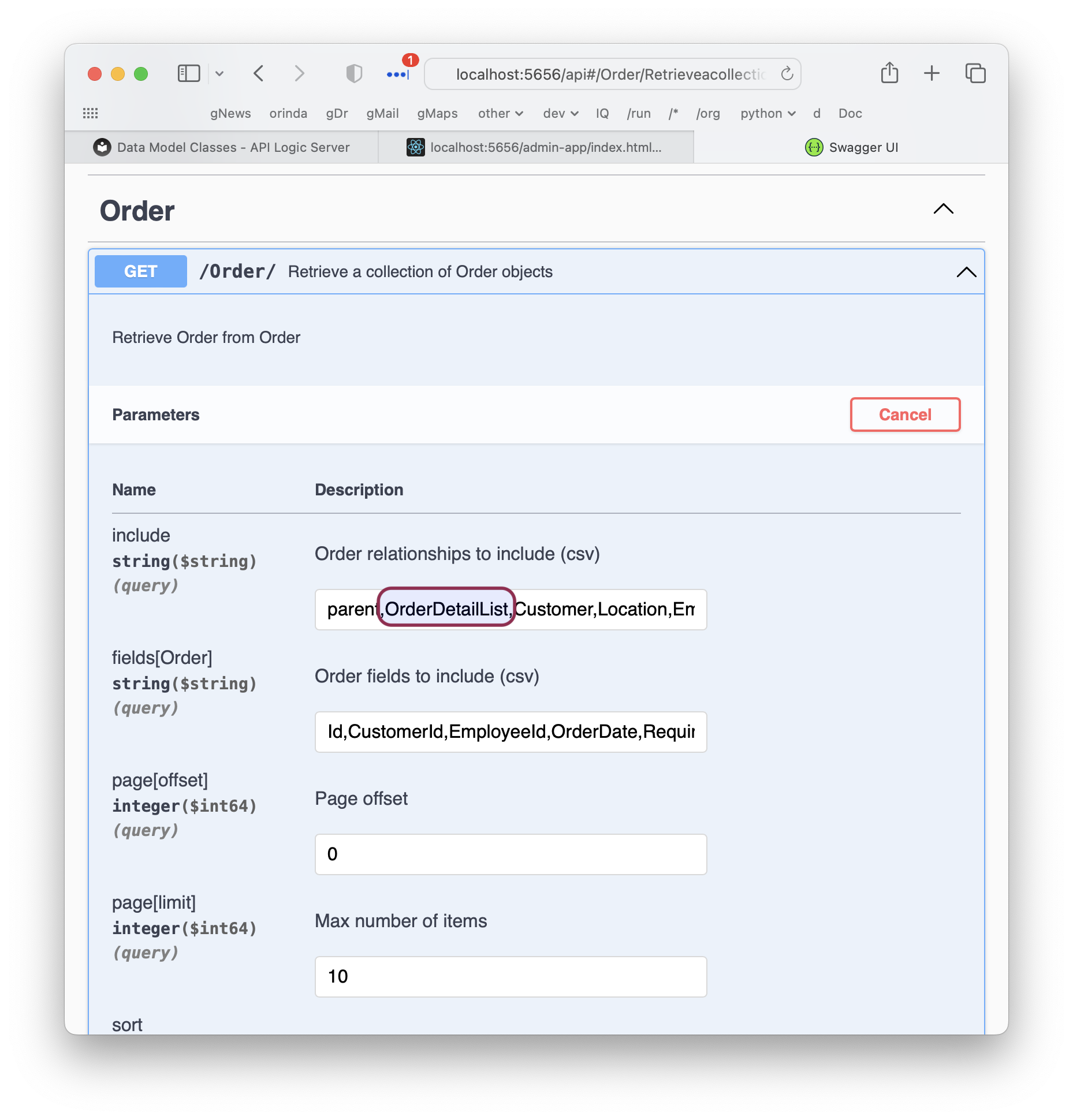
Each database has extensions which can introduce issues in model generation, so facilities are described in Troubleshooting to edit models and rebuild.
Model Linkages
The diagram below illustrates how the class aspects and the admin app tie together:

Appendix: Pre 6.5.0 (End Point names from table names)
This functionality was altered in version 6.4.6. In prior versions, it operated as shown in the example below:
- On the right are the created data model classes
- On the left are references to it from the Admin Web App
admin.yamlmodel file that defines how the app behaves:

Observe that:
-
A class is created for each table. The name (e.g.
OrderDetail) is derived from the table name, but is capitalized and singlularized -
The table name is from your schema, this corresponds to a resource collection in the API
-
Relationships are created on the one side of one-to-many relationships. The relationship name is the target class + "List", and is available in Python (
items = anOrder.OrderDetailList). These names are used in your UI admin apps, and your API -
Relationships have 2 names; the backref name is now the many side refers to the _one" side (e.g., anOrder = anOrderDetail.order`)
Relationship names are also part of your API:
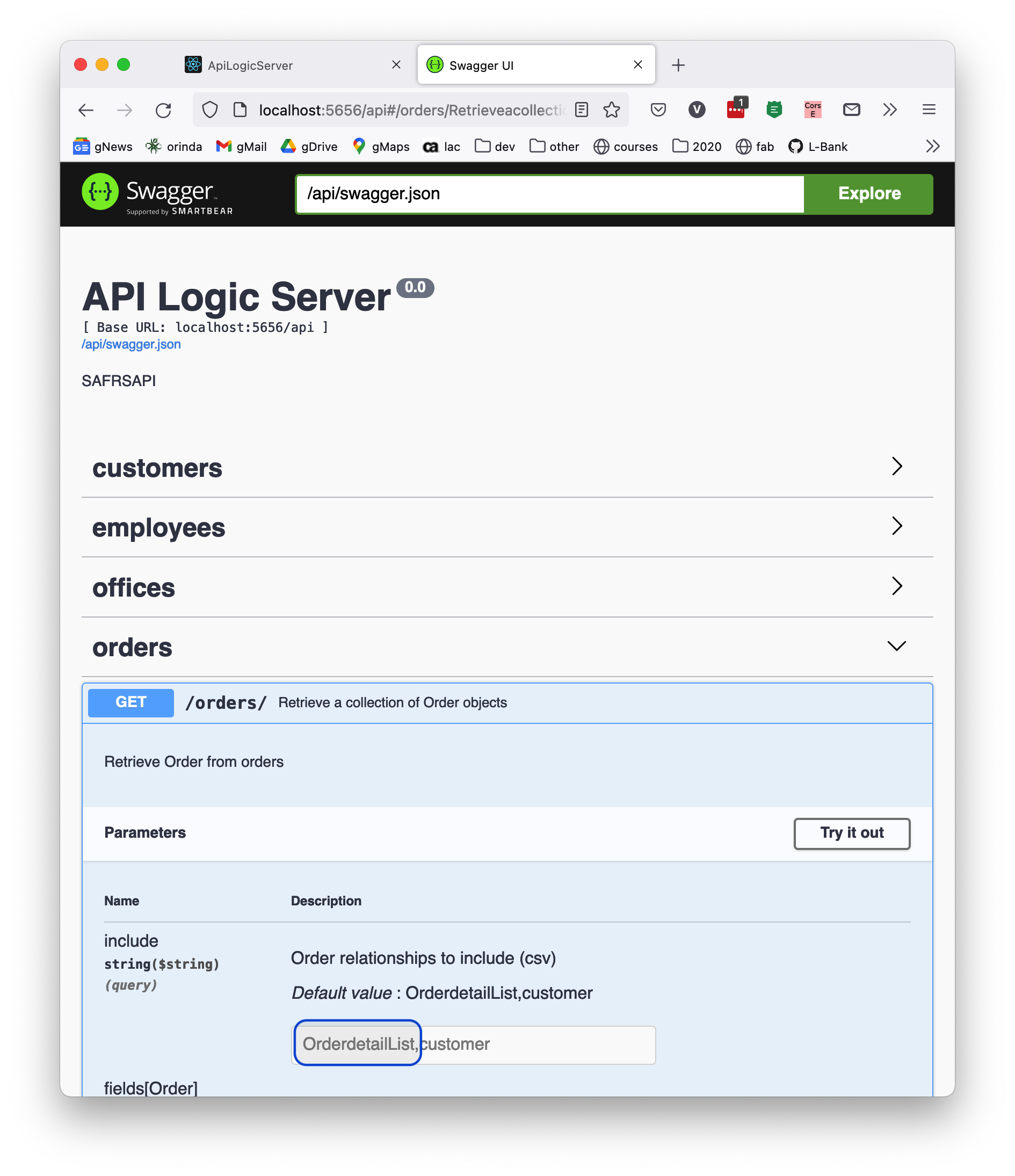
Each database has extensions which can introduce issues in model generation, so facilities are described in Troubleshooting to edit models and rebuild.