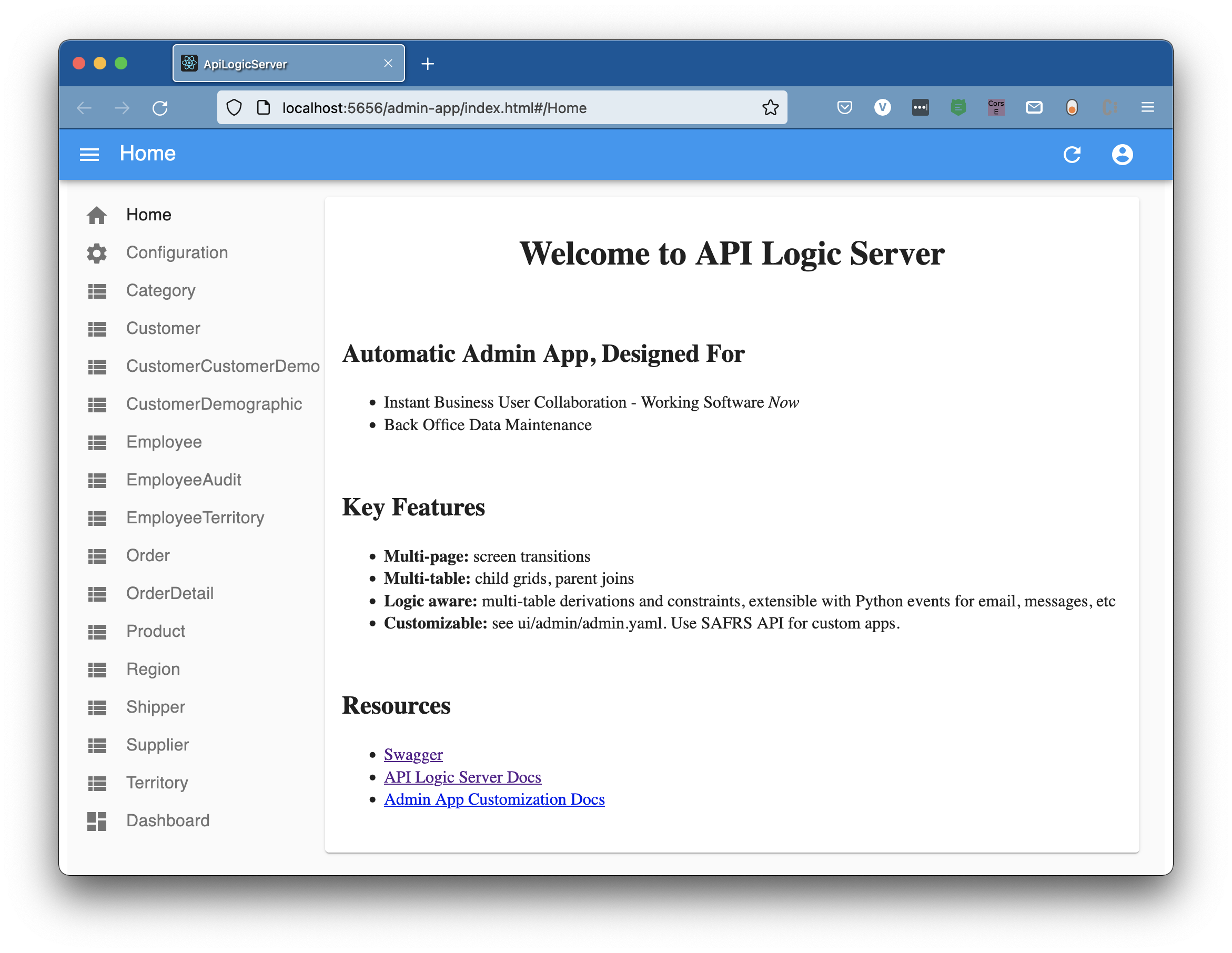Execute From Terminal
You can execute API Logic Projects in your IDE, or directly in a Terminal window, as described below.
Most commonly - in your IDE
In most cases, you will probably want to run it from your IDE (see IDE > Open and Execute).
If you are following the Tutorial (recommended first step), proceed to the link above.
From the Terminal
1. Start the Server
The api_logic_server_run.py file is executable. The simplest way to run it is:
Either from Docker terminal, or from local terminal with `venv` set
ApiLogicServer run
You can also run it directly (see also start args):
Either from Docker terminal, or from local terminal with `venv` set
python api_logic_server_run.py # options exist to override URL, port
2. Open in your Browser
The server should start, and suggest the URL for your Browser. That will open a page like this, where you can explore your data using the automatically created Admin app, and explore the API with automatically generated Swagger: